Hi All,
I discovered a great tool today called "Animoto" that will take in pictures and music and then convert it into a professional Flash Video. I needed to convert the Flash video to an MP4 file, but Animoto take great lengths to protect this from being allowed. Here is how you can rip the flv file from Animoto.
Step 1 : Navigate to www.animoto.com and sign up and upload your files.
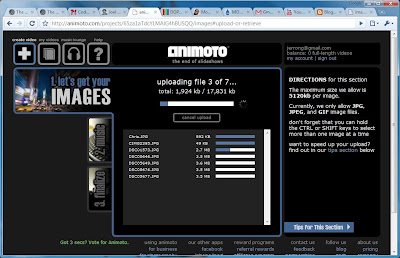
Step 2 : Wait while you photos upload
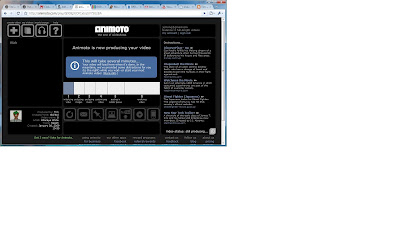
Step 3 : Once Animoto has done its thing, click the Embed link highlighted in read
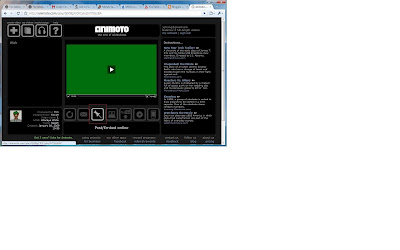
Step 4 : Click on the Other link
 Step 5 : Copy the link and then paste it into an empty Web Application within the Default.aspx page (in between the form or body tags. Then Run it!
Step 5 : Copy the link and then paste it into an empty Web Application within the Default.aspx page (in between the form or body tags. Then Run it!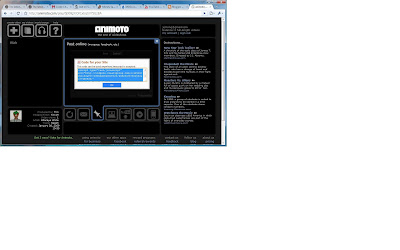
Step 6 : Go to your Temporary Internet Folder and sort via Internet site, looking for swf files from www.animoto.com.
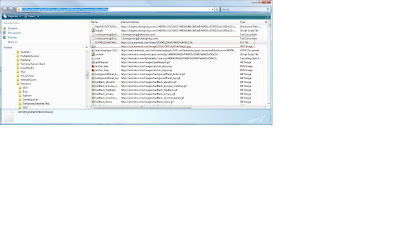
Done!
Hope this helps,
- Tim




2 comments:
Hello friend from Greece!
Good to see a follower!
Post a Comment